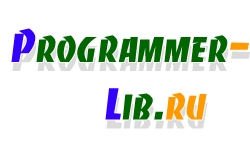


Главная страница
Библиотека (скачать книги)
Скачать софт
Введение в программирование
Стандарты для C++
Уроки по C#
Уроки по Python
HTML
Веб-дизайн
Ассемблер в среде Windows
ActiveX
Javascript
Общее о Линукс
Линукс - подробно
Линукс - новое
Delphi
Паскаль для начинающих
Турбопаскаль
Новости
Партнеры
Наши предложения
Архив новостей
Практический пример на мьютекс
Пример состоит из 2 – х приложений. Первое записывает информацию в файл, второе ожидает пока первое запишет, после чего организует чтение из файла. Используется механизм мьютекса. Приводим код обоих приложений. Пишущее называется – master, читающее (slave).
master
using System;
using System.Drawing;
using System.Collections;
using System.ComponentModel;
using System.Windows.Forms;
using System.Data;
using System.Threading;
using System.IO;
using System.Net.Sockets;
namespace Master
{
///
/// Summary description for Form1.
///
public class Form1 : System.Windows.Forms.Form
{
private System.Windows.Forms.Button button1;
private System.Windows.Forms.Button button2;
// Переменная - мьютекс
private Mutex mutex;
private FileInfo file;
// С помощью данной переменной мы будем записываться в файл
private StreamWriter stream;
///
/// Required designer variable.
///
private System.ComponentModel.Container components = null;
public Form1()
{
//
// Required for Windows Form Designer support
//
InitializeComponent();
try
{
bool CreatedNew;
// Создаём мьютекс
mutex = new Mutex(true,"MyMutex",out CreatedNew);
// Проверяем не создавался ли он раньше
if(CreatedNew==false)
throw new Exception("Такой мьютекс уже существует !!!");
// Создаём файл и получаем доступ на запись
file = new FileInfo("C:\\data.txt");
stream = file.CreateText();
}
catch(Exception ex){
MessageBox.Show(ex.Message,"Ошибка",MessageBoxButtons.OK,MessageBoxIcon.Information);
}
}
///
/// Clean up any resources being used.
///
protected override void Dispose( bool disposing )
{
if( disposing )
{
if (components != null)
{
components.Dispose();
}
}
base.Dispose( disposing );
}
#region Windows Form Designer generated code
///
/// Required method for Designer support - do not modify
/// the contents of this method with the code editor.
///
private void InitializeComponent()
{
this.button1 = new System.Windows.Forms.Button();
this.button2 = new System.Windows.Forms.Button();
this.SuspendLayout();
//
// button1
//
this.button1.Location = new System.Drawing.Point(0, 16);
this.button1.Name = "button1";
this.button1.Size = new System.Drawing.Size(144, 88);
this.button1.TabIndex = 0;
this.button1.Text = "Заполнять файл";
this.button1.Click += new System.EventHandler(this.button1_Click);
//
// button2
//
this.button2.Location = new System.Drawing.Point(208, 16);
this.button2.Name = "button2";
this.button2.Size = new System.Drawing.Size(144, 88);
this.button2.TabIndex = 1;
this.button2.Text = "Разблокировать файл";
this.button2.Click += new System.EventHandler(this.button2_Click);
//
// Form1
//
this.AutoScaleBaseSize = new System.Drawing.Size(5, 13);
this.ClientSize = new System.Drawing.Size(360, 117);
this.Controls.Add(this.button2);
this.Controls.Add(this.button1);
this.Name = "Form1";
this.Text = "Главное приложение";
this.ResumeLayout(false);
}
#endregion
///
/// The main entry point for the application.
///
static void Main()
{
Application.Run(new Form1());
}
private void button1_Click(object sender, System.EventArgs e)
{
try
{
char ch;
// Генерируем случайные буквы
Random rnd = new Random();
for(int i = 0;i<10;i++)
{
ch = (char)rnd.Next('A','Z');
// Записываем в файл новую букву
stream.Write(ch);
}
stream.Write("\r\n");
// Сбрасываем буффер
stream.Flush();
}
catch(Exception ex){
MessageBox.Show(ex.Message,"Ошибка",MessageBoxButtons.OK,MessageBoxIcon.Information);
}
}
private void button2_Click(object sender, System.EventArgs e)
{
// Переводим мьютекс в сигнальное состояние и конечно же закрываем файл
stream.Close();
mutex.ReleaseMutex();
}
}
}
slave
using System;
using System.Drawing;
using System.Collections;
using System.ComponentModel;
using System.Windows.Forms;
using System.Data;
using System.IO;
using System.Threading;
namespace Slave
{
///
/// Summary description for Form1.
///
public class Form1 : System.Windows.Forms.Form
{
// Переменная - мьютекс
private Mutex mutex;
private FileInfo file;
// С помощью данной переменной мы будем читать информацию из файла
private StreamReader stream;
private System.Windows.Forms.Button button1;
private System.Windows.Forms.TextBox data;
///
/// Required designer variable.
///
private System.ComponentModel.Container components = null;
public Form1()
{
//
// Required for Windows Form Designer support
//
InitializeComponent();
}
///
/// Clean up any resources being used.
///
protected override void Dispose( bool disposing )
{
if( disposing )
{
if (components != null)
{
components.Dispose();
}
}
base.Dispose( disposing );
}
#region Windows Form Designer generated code
///
/// Required method for Designer support - do not modify
/// the contents of this method with the code editor.
///
private void InitializeComponent()
{
this.data = new System.Windows.Forms.TextBox();
this.button1 = new System.Windows.Forms.Button();
this.SuspendLayout();
//
// data
//
this.data.AcceptsReturn = true;
this.data.AutoSize = false;
this.data.Location = new System.Drawing.Point(8, 16);
this.data.Multiline = true;
this.data.Name = "data";
this.data.Size = new System.Drawing.Size(224, 248);
this.data.TabIndex = 0;
this.data.Text = "";
//
// button1
//
this.button1.Location = new System.Drawing.Point(256, 16);
this.button1.Name = "button1";
this.button1.Size = new System.Drawing.Size(96, 56);
this.button1.TabIndex = 1;
this.button1.Text = "Загрузка из файла";
this.button1.Click += new System.EventHandler(this.button1_Click);
//
// Form1
//
this.AutoScaleBaseSize = new System.Drawing.Size(5, 13);
this.ClientSize = new System.Drawing.Size(352, 273);
this.Controls.Add(this.button1);
this.Controls.Add(this.data);
this.Name = "Form1";
this.Text = "Подчиненное приложение";
this.ResumeLayout(false);
}
#endregion
///
/// The main entry point for the application.
///
static void Main()
{
Application.Run(new Form1());
}
private void button1_Click(object sender, System.EventArgs e)
{
try
{
bool CreatedNew;
// Создаём мьютекс
mutex = new Mutex(true,"MyMutex",out CreatedNew);
// Проверяем не создавался ли он раньше
if(CreatedNew==true)
throw new Exception("Не загружалось главное приложение !!!");
// Ожидаем перехода мьютекса в сигнальное состояние
MessageBox.Show("Начинаем ожидать перехода в сигнальное состояние","Информация");
mutex.WaitOne();
MessageBox.Show("Мьютекс свободен !!!","Информация");
// Открываем файл и получаем доступ на чтение
file = new FileInfo("C:\\data.txt");
stream = file.OpenText();
// Заполняем текстовое поле
data.Text = stream.ReadToEnd();
}
catch(Exception ex)
{
MessageBox.Show(ex.Message,"Ошибка",MessageBoxButtons.OK,MessageBoxIcon.Information);
Application.Exit();
}
}
}
}
Библиотека программиста. 2009.
Администратор: admin@programmer-lib.ru